/Topstory_1-Website-720x360-(1).webp?mode=autocrop&w=320&h=320&attachmenthistoryguid=c04f445c-07cc-4406-940c-bac84b970259&v=&focusX=399&focusY=213&c=82c42dee2c969e00aaa166444a8cf055358bc01b6c4de8f0a54588eb029a9fc2)
ShareBox: going beyond MS Teams to enhance collaboration
- people
- operations
- engineering & projects
- Microsoft
Digital collaboration is one of the keys to increasing operational excellence, attracting and keeping talent, empowering a diverse workforce and fostering employee engagement. When it comes to innovating the digital workplace, Microsoft is currently leading the way with Office 365 and Microsoft Teams. But as useful as these tools are at digitalizing collaboration, there are some key missing governance and contextual capabilities. We aim to fill those gaps with our ShareBox 3.0 tool.
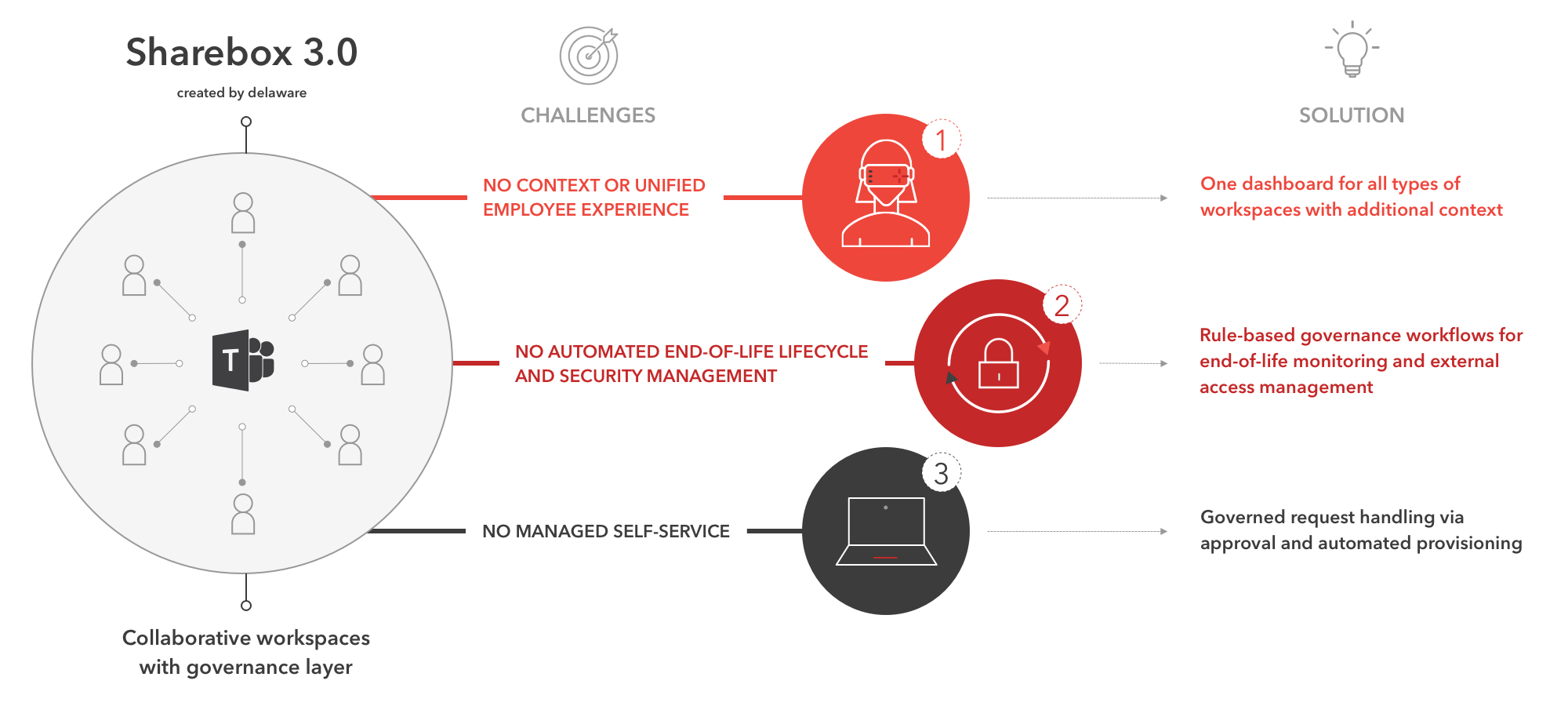
/Topstory_3-Website-720x360-(1).webp?mode=autocrop&w=320&h=240&attachmenthistoryguid=87a5705b-d710-4155-abde-098796377f7a&v=&c=69592f877bce0bd9b60cb26f21e8a901ad5c29702063c7cf8135fd1bac3f4bcc)
/Topstory_4-Website-720x360-(1).webp?mode=autocrop&w=320&h=240&attachmenthistoryguid=a205c362-dbce-44be-a789-17ff690da707&v=&c=1639de01e7d9dbba6b51aa5176aa4b16a744ed4654d56bdf08f91e07967f60dd)
/Topstory_2-Website-720x360-(1).webp?mode=autocrop&w=320&h=240&attachmenthistoryguid=61068260-c395-4abb-a170-09646a69af18&v=&c=64b9e863d600d680b2bcd965bcdc11d8e240ddc94ce9c4741b990cd2e468c4f2)